Hi Isaiah,
You can add this style to remove the play buttons but also to prevent the videos from getting clicked.
video {
pointer-events: none;
}
.ks-shoppable-videos-btn-play {
display: none;
}
You can add that code directly to the section like in the following screenshot.
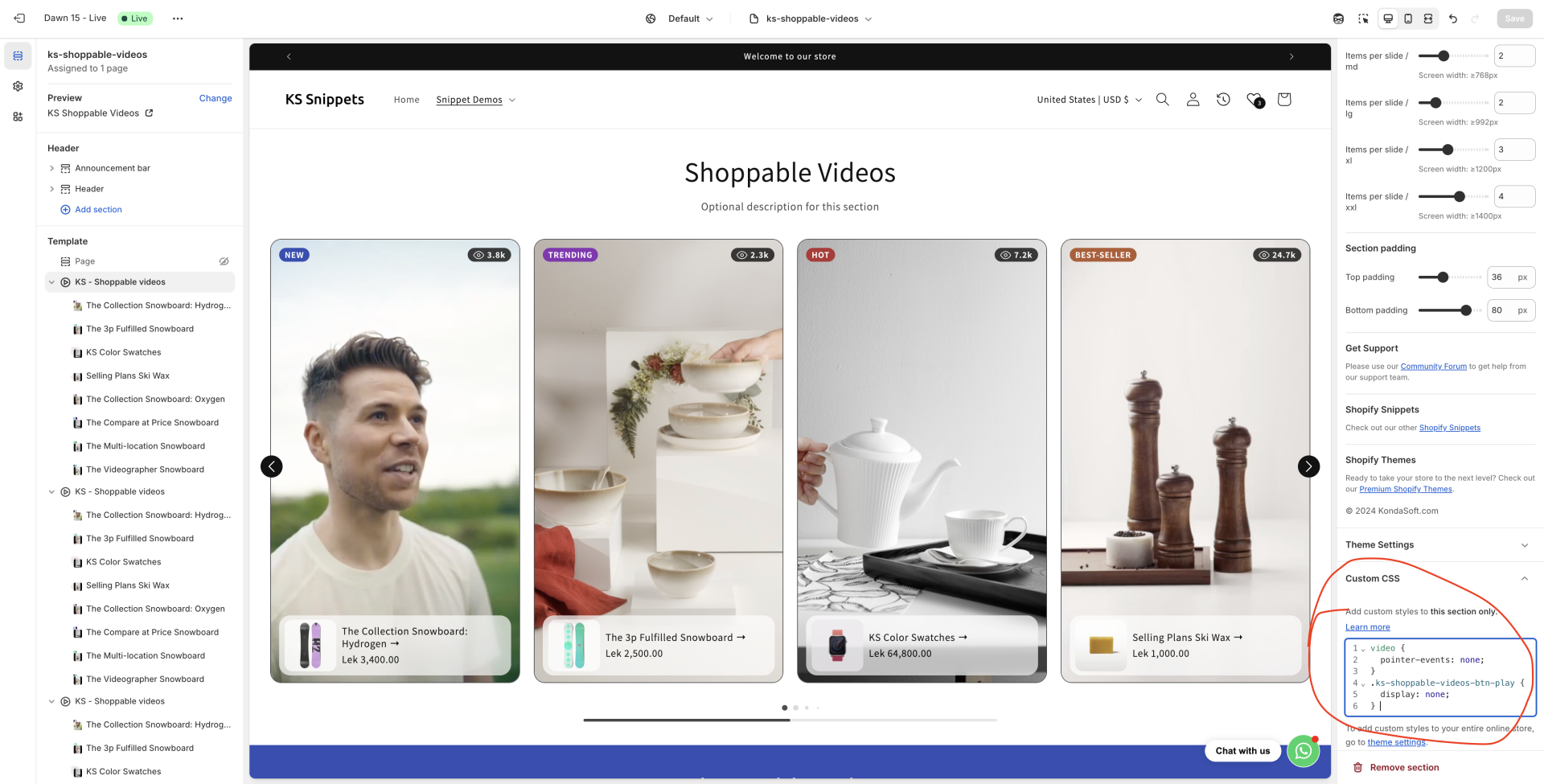
But also you need to disable one line of code in the section's code to prevent the videos from getting paused on slide change.
Open the section file and find this code:
onSlideChange () {
this.querySelectorAll('.ks-shoppable-videos-card').forEach(elem => {
elem.setAttribute('data-is-playing', 'false')
elem.querySelector('video')?.pause()
})
}
Change it with
onSlideChange () {
this.querySelectorAll('.ks-shoppable-videos-card').forEach(elem => {
// elem.setAttribute('data-is-playing', 'false')
// elem.querySelector('video')?.pause()
})
}
Regarding your second question, about image support, I guess it defies the logic for the section to add support for images, but I understand that you might need to add image support there. If so you can let me know your store URL and a 4-digit collaborator code and we can adjust the section directly on your store.