HI Cathy,
I changed the text-align setting from center to left, and it seems the position is better, however, it can't be too much on the left as it needs to be on the container line. Here is how it looks at my end.
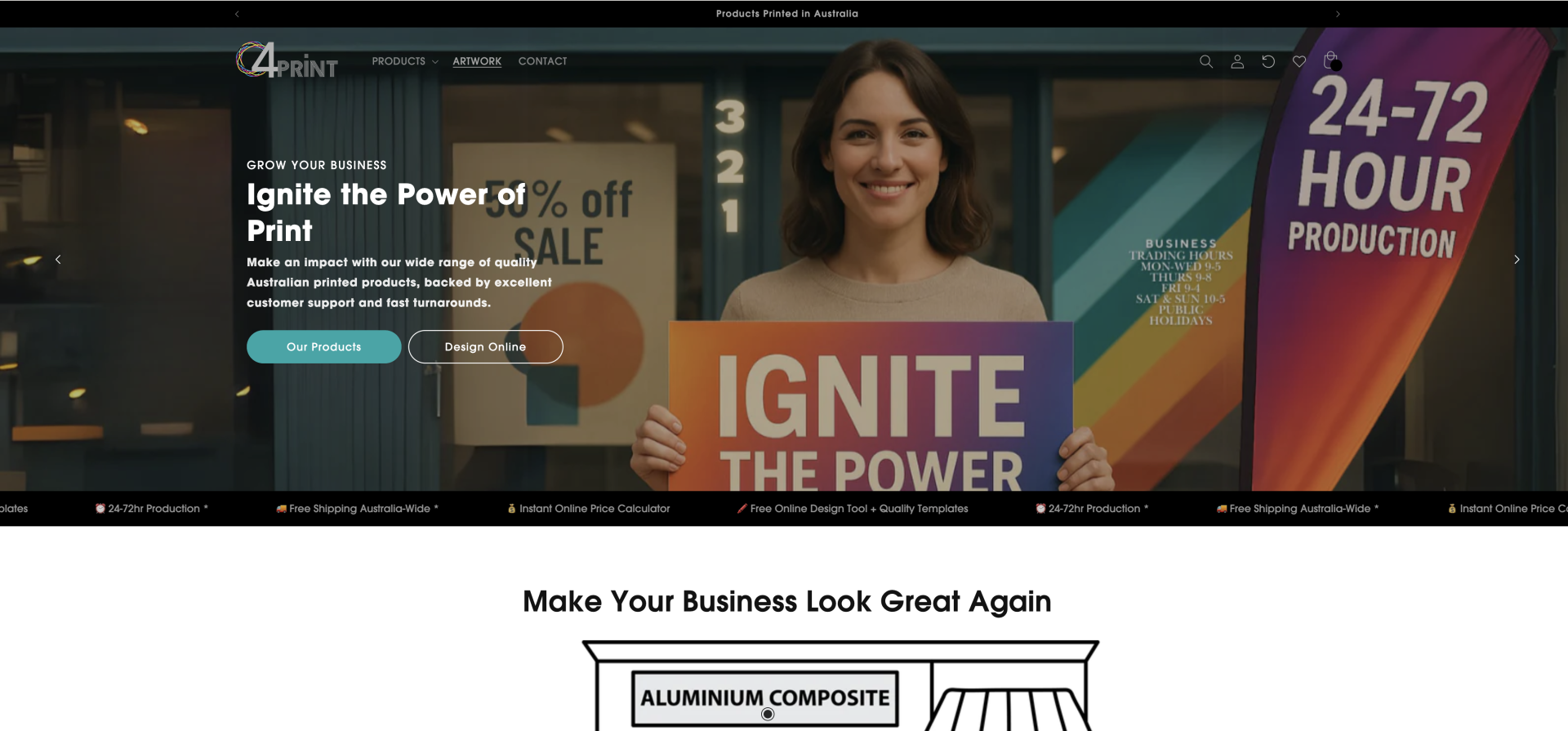
Additionally, I changed a bit the Image overlay opacity setting to 30% so the image looks a bit darker and the text is more readable, especially this can help on mobile.
Regarding the option to put the caption below the image on mobile, as I said, that unfortunately is not possible in the slider logic, as the text must be absolutely positioned within the image. The only solution that we can have is to hide it completely on mobile, but if the overlay opacity adjustments are made, the text can be much more readable on mobile.
Let me know.