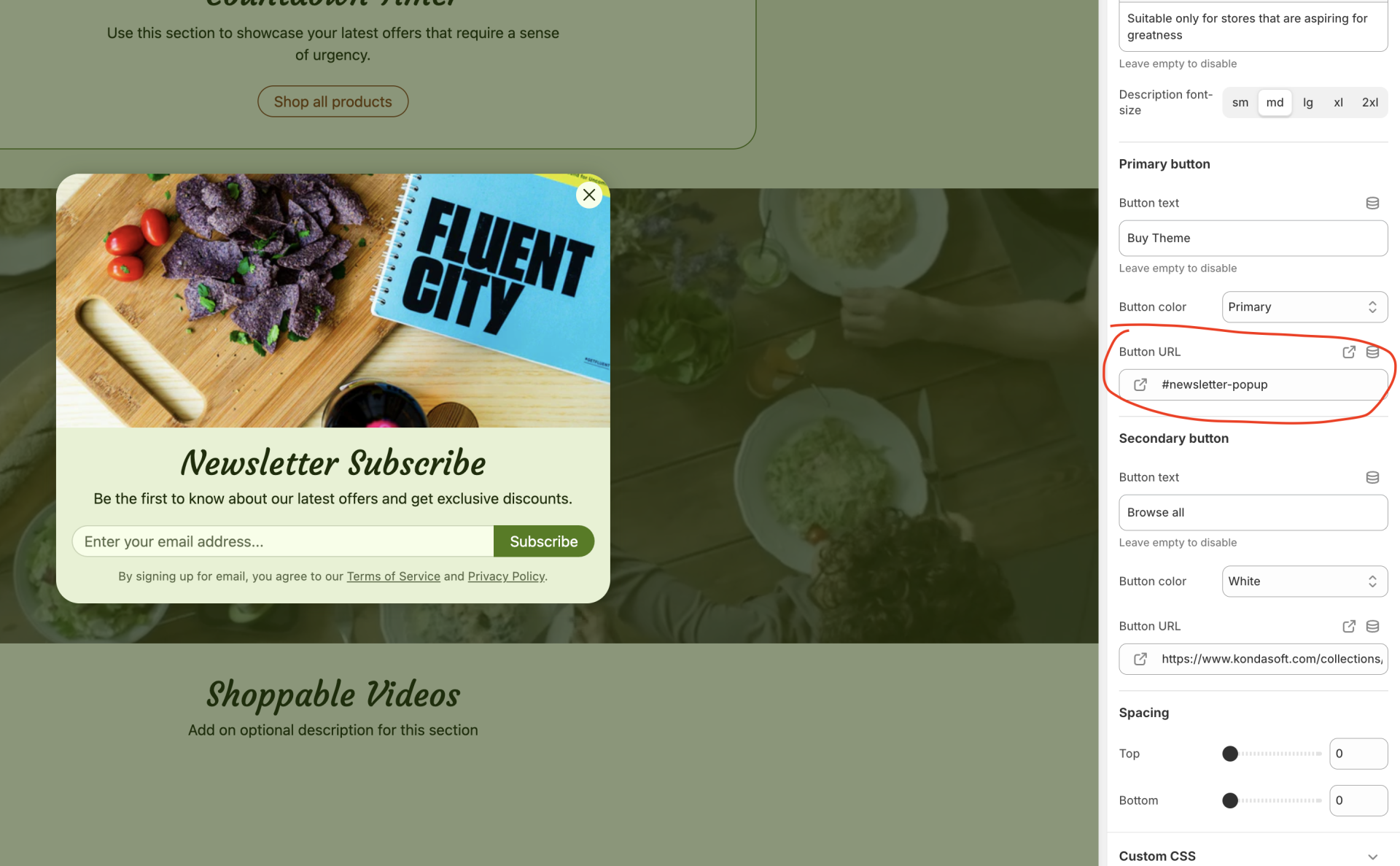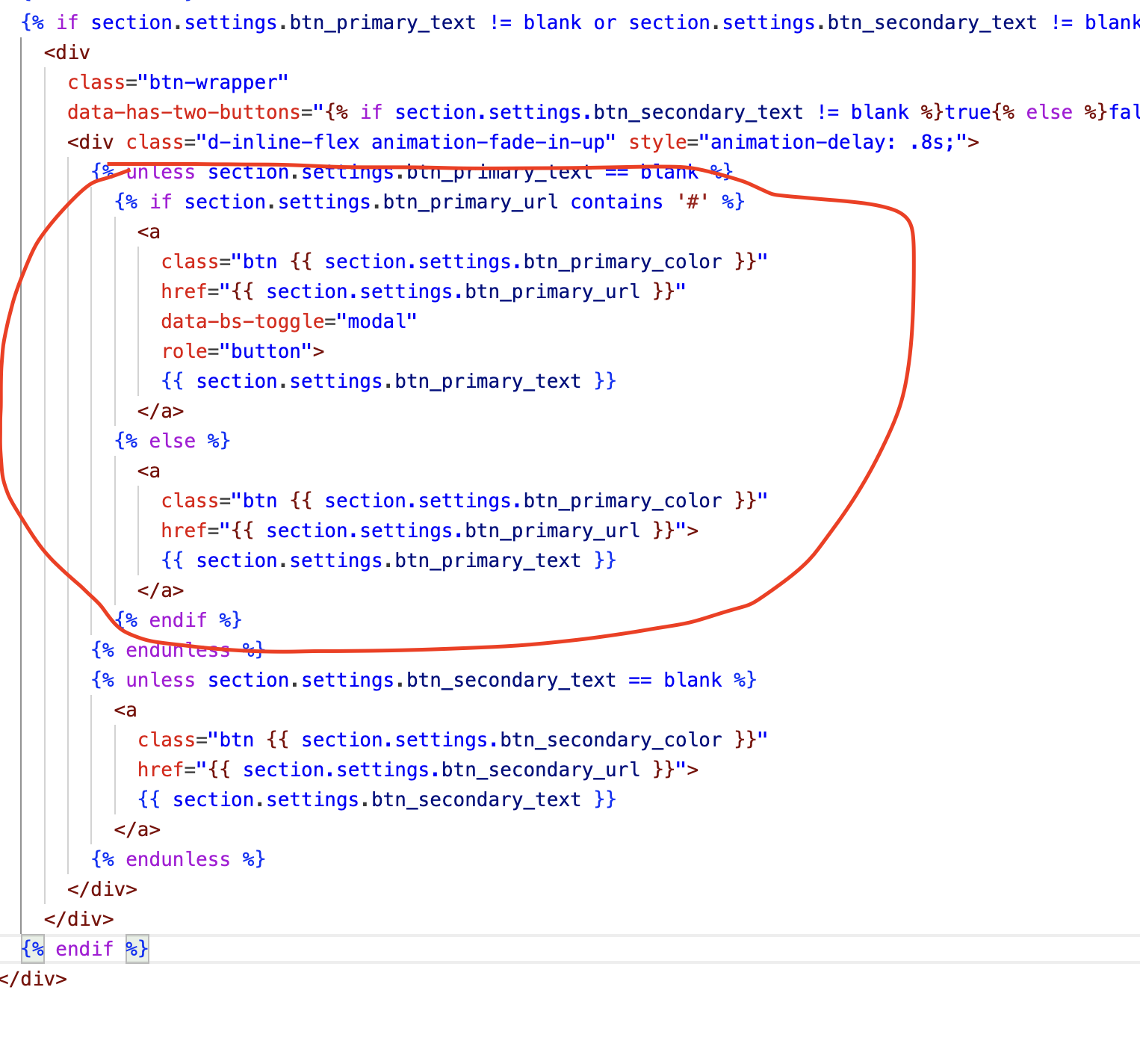Hi Troy,
Since most of the sections share the same snippet to display the content you should open:
snippets/section-content.liquid
Find the following code:
<a
class="btn {{ section.settings.btn_primary_color }}"
href="{{ section.settings.btn_primary_url }}">
{{ section.settings.btn_primary_text }}
</a>
Replace it with:
{% if section.settings.btn_primary_url contains '#' %}
<a
class="btn {{ section.settings.btn_primary_color }}"
href="{{ section.settings.btn_primary_url }}"
data-bs-toggle="modal"
role="button">
{{ section.settings.btn_primary_text }}
</a>
{% else %}
<a
class="btn {{ section.settings.btn_primary_color }}"
href="{{ section.settings.btn_primary_url }}">
{{ section.settings.btn_primary_text }}
</a>
{% endif %}
Then on the section settings, all you have to do is add the button link like this:
#newsletter-popup